Hey guys,This is a detailed step-by-step tutorial adding more details to the “Super Simple Landing Pages” post that will help you set up your landing pages with SeedProd and intergrade them with CPV Lab.After receiving questions about how exactly to use SeedProd to create simple landing pages and how to add the CPV Lab tracking code to track them easily, I decided to jump in and create another simple step-by-step tutorial.So, here you will find: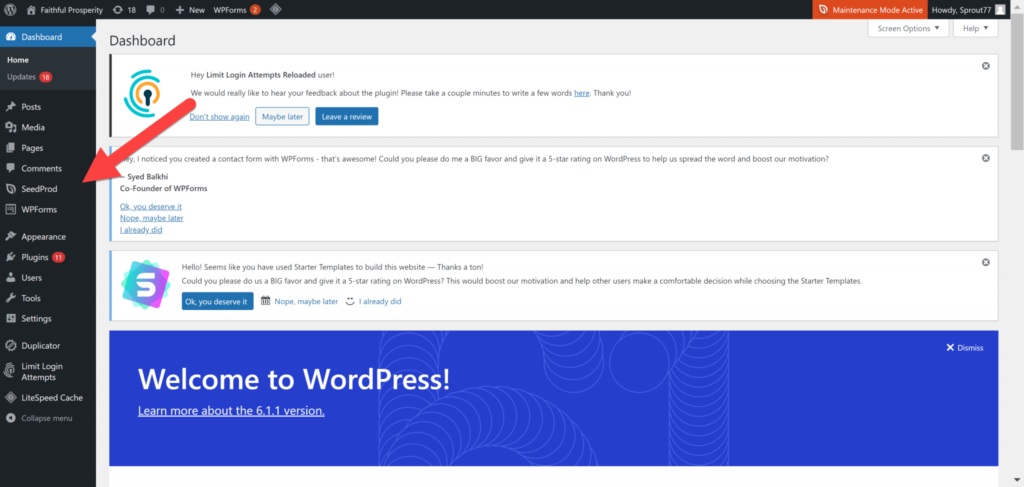
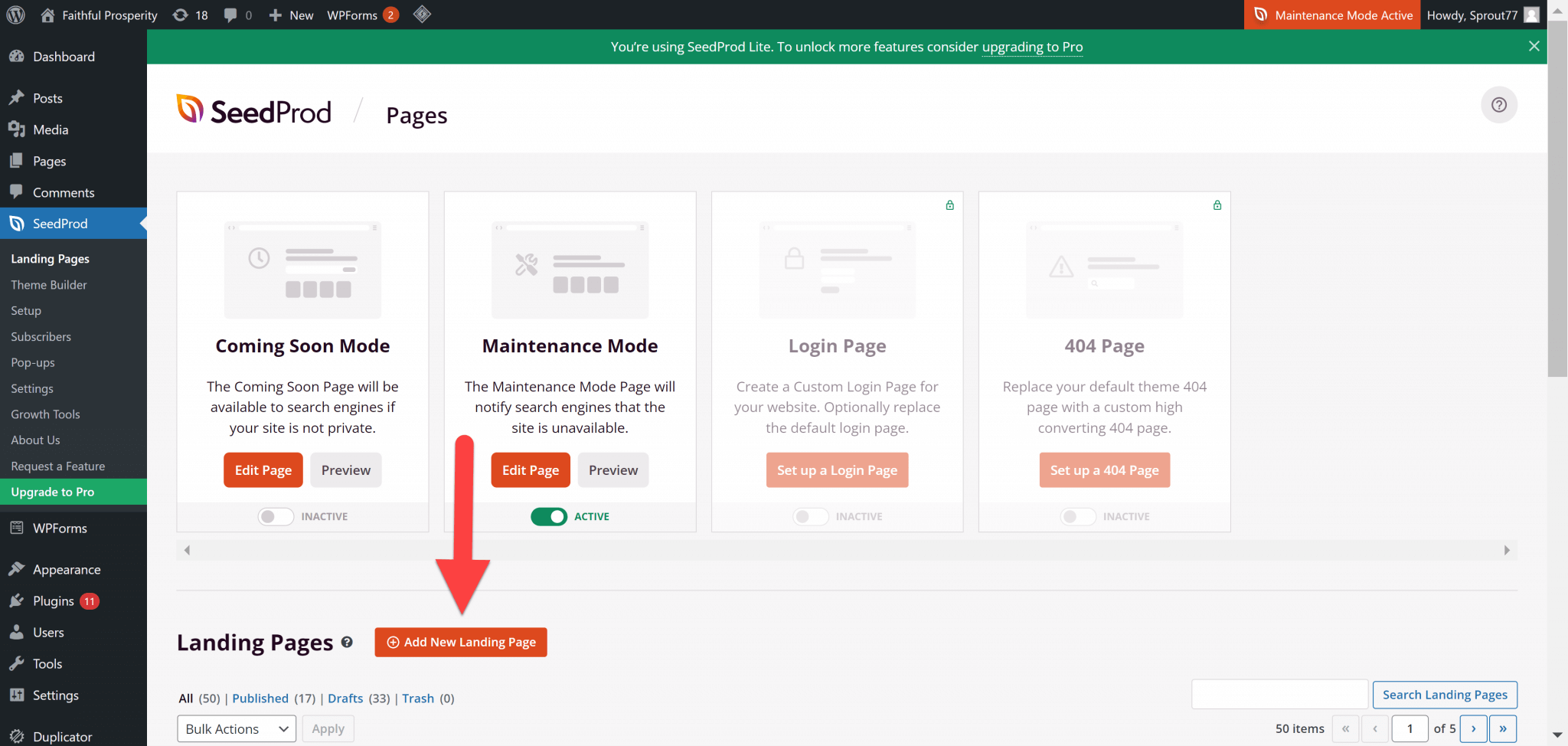
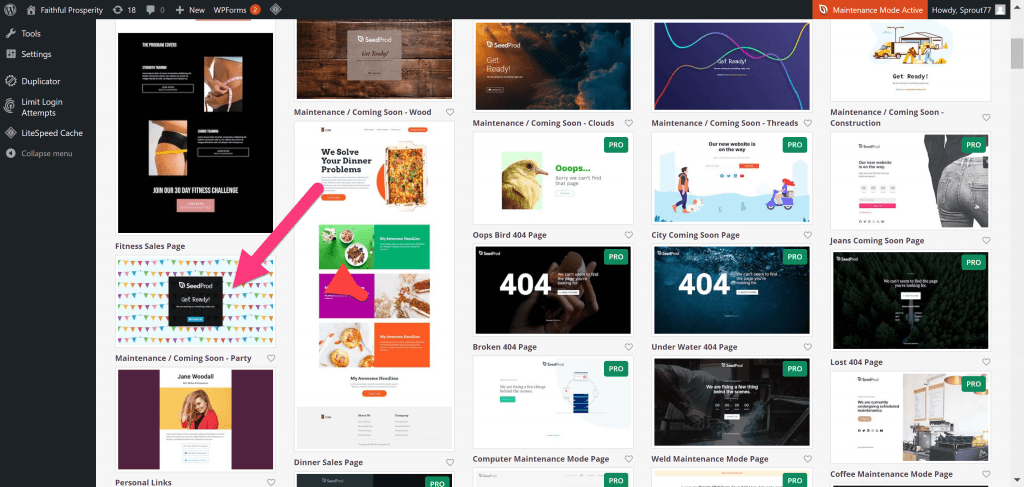
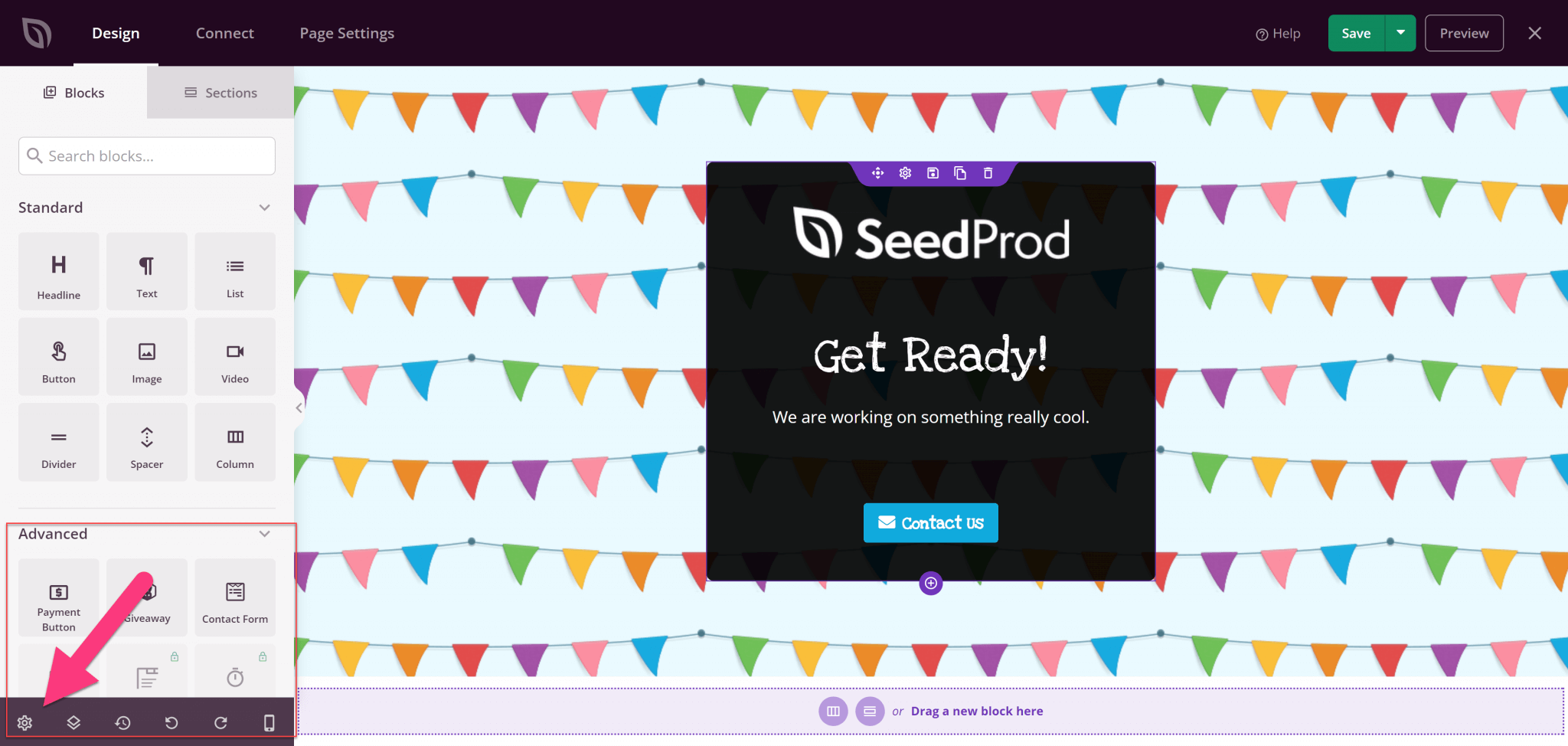
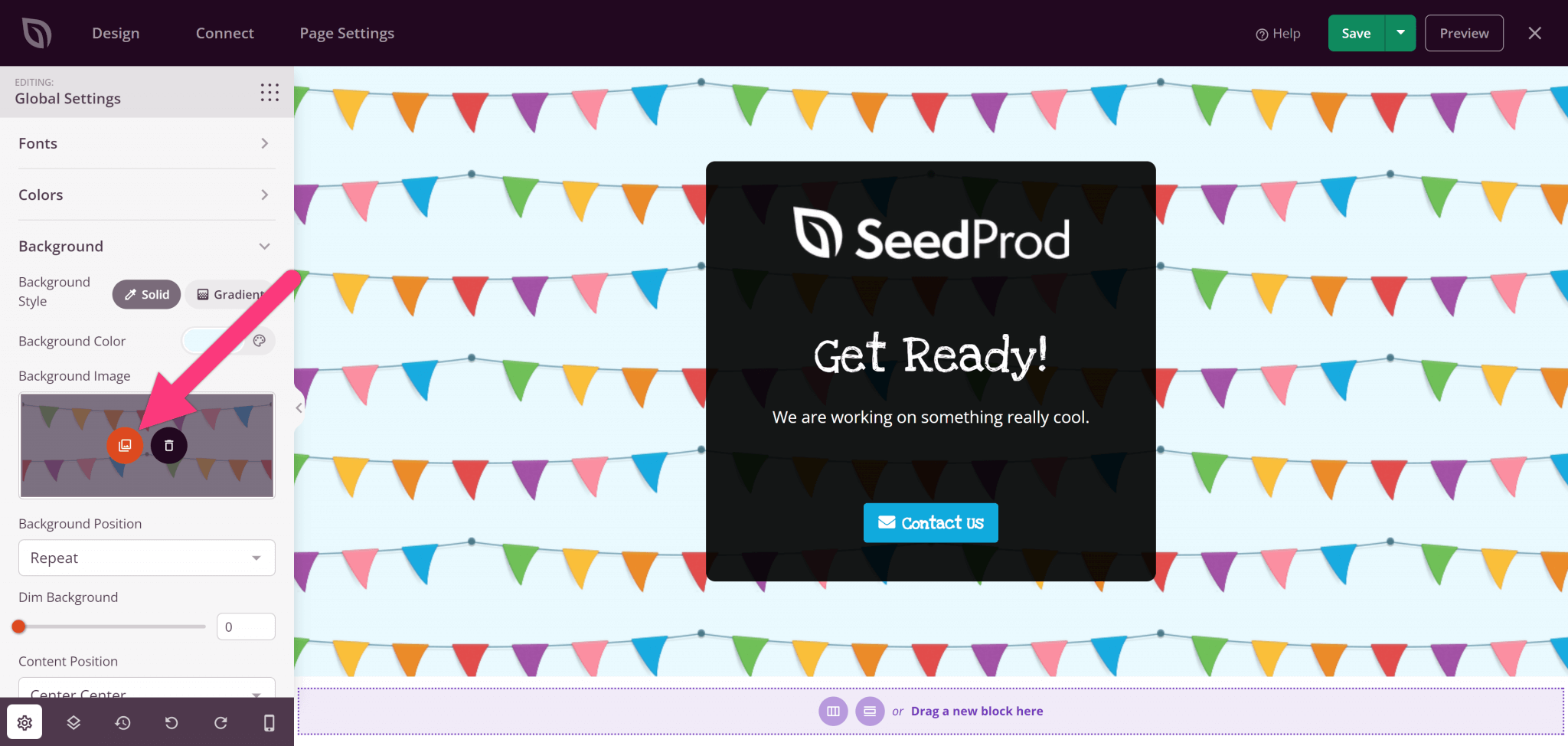 2. Select a background image.
2. Select a background image.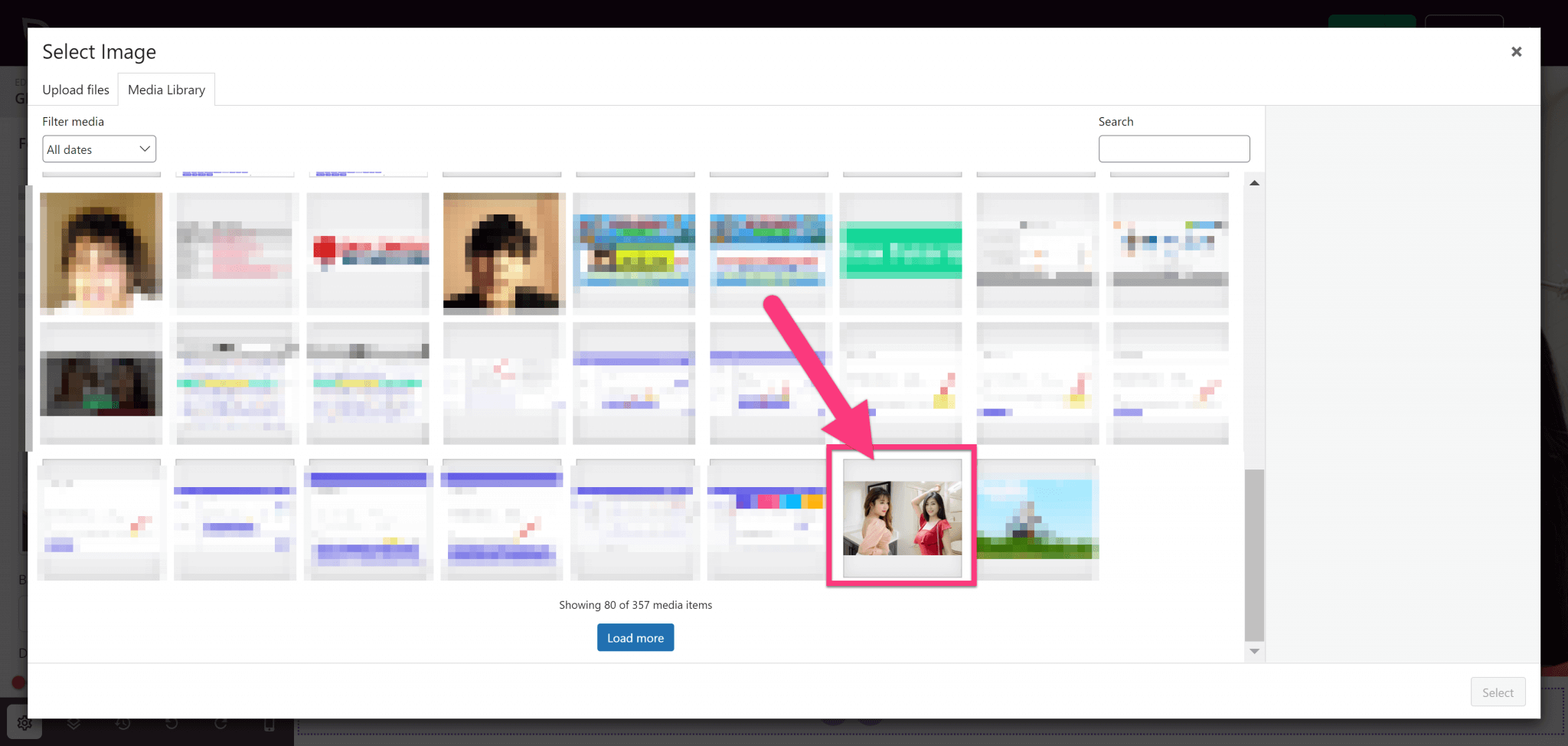
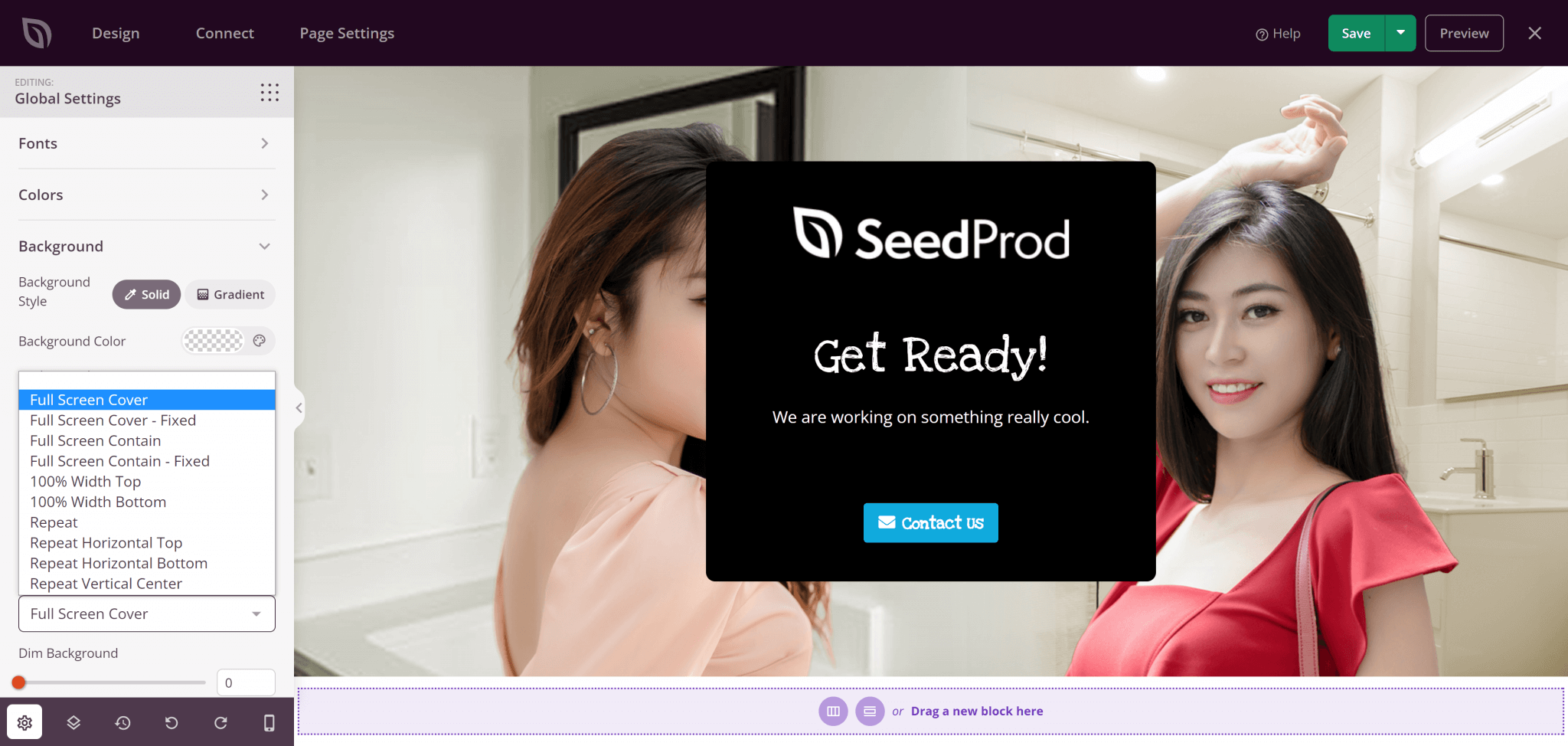
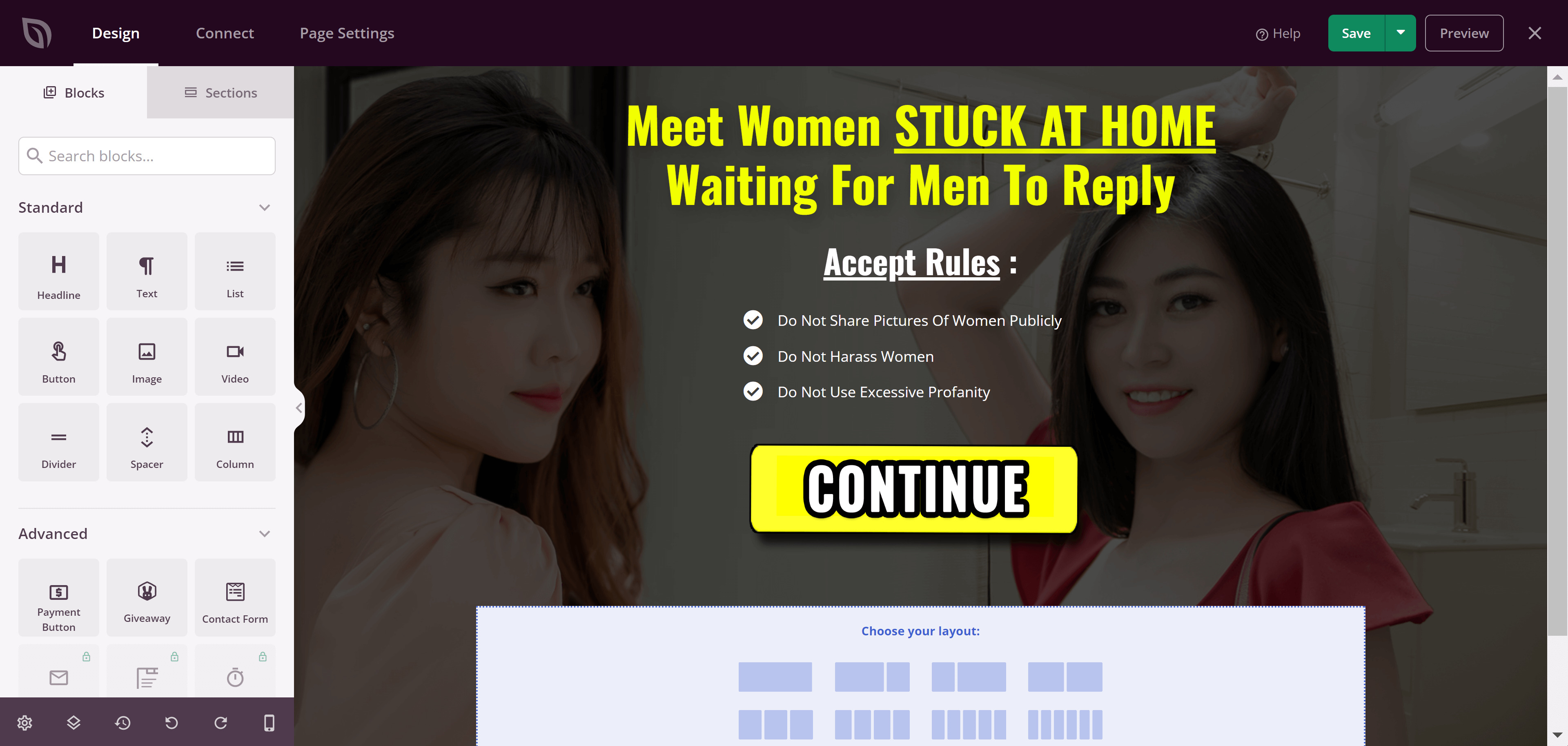
 2. Then, click on the “Scripts” tab in the left hand column.
2. Then, click on the “Scripts” tab in the left hand column.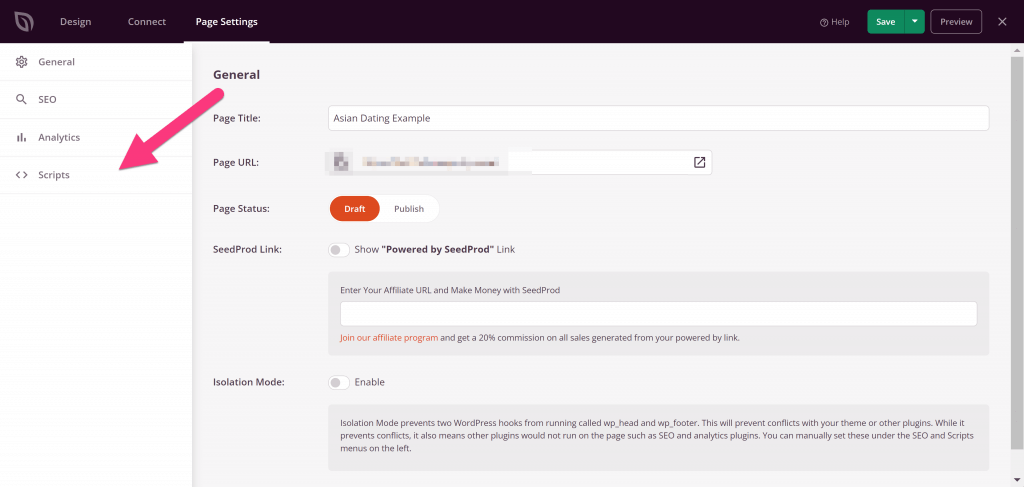 3. Add your step 2 code from CPV Lab into the “Footer Scripts” box.
3. Add your step 2 code from CPV Lab into the “Footer Scripts” box.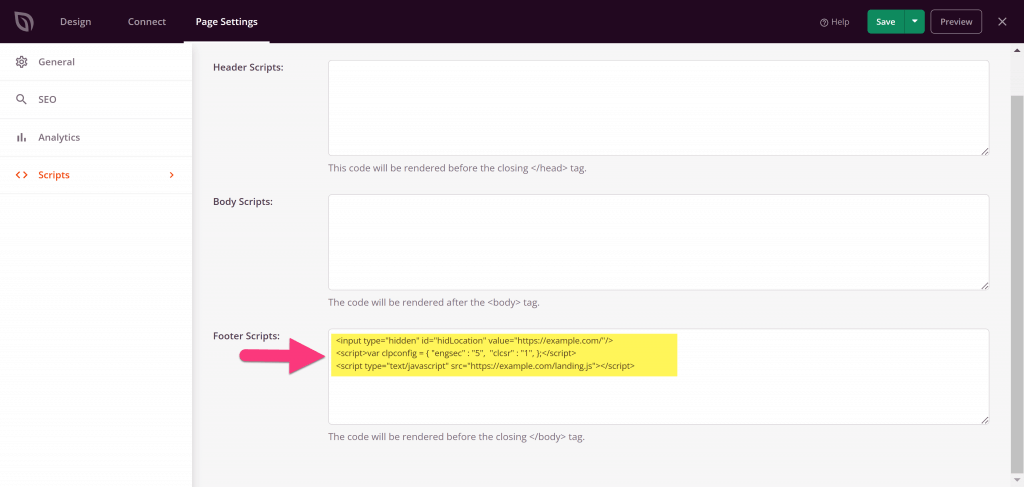 Here you can see the Step 2 code in your tracker:
Here you can see the Step 2 code in your tracker: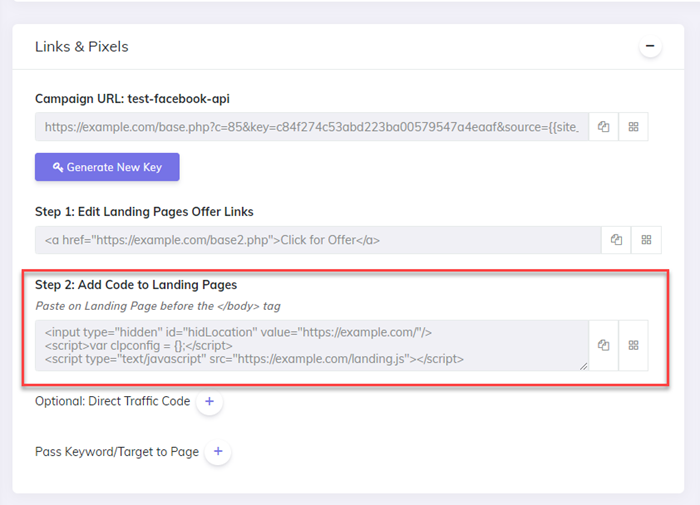 4: Click the “Save” button, and we’re finished 🙂
4: Click the “Save” button, and we’re finished 🙂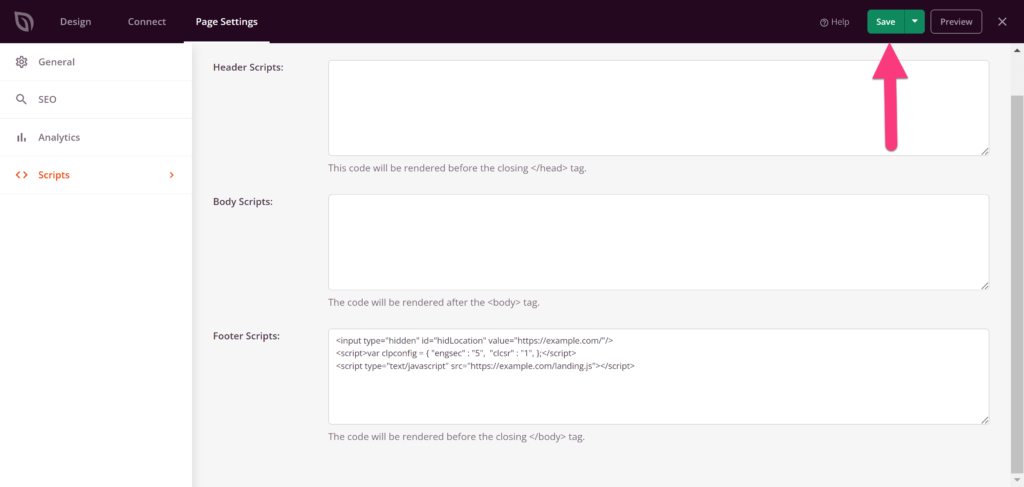 Thanks for checking out this post! Comment what you would like to see next!Don’t forget to check this article describing how to create a simple landing page for your affiliate offers.
Thanks for checking out this post! Comment what you would like to see next!Don’t forget to check this article describing how to create a simple landing page for your affiliate offers. – Patrick Hill
– Patrick Hill
- A step-by-step tutorial on how to use SeedProd to create a simple landing page
- How to add the tracking code from CPV Lab to track your landing page
Step-by-step instructions for SeedProd:
Step 1: Access SeedProd in WordPress
After installing SeedProd’s free plugin, click SeedProd’s menu icon in the left hand column of your WordPress dashboard.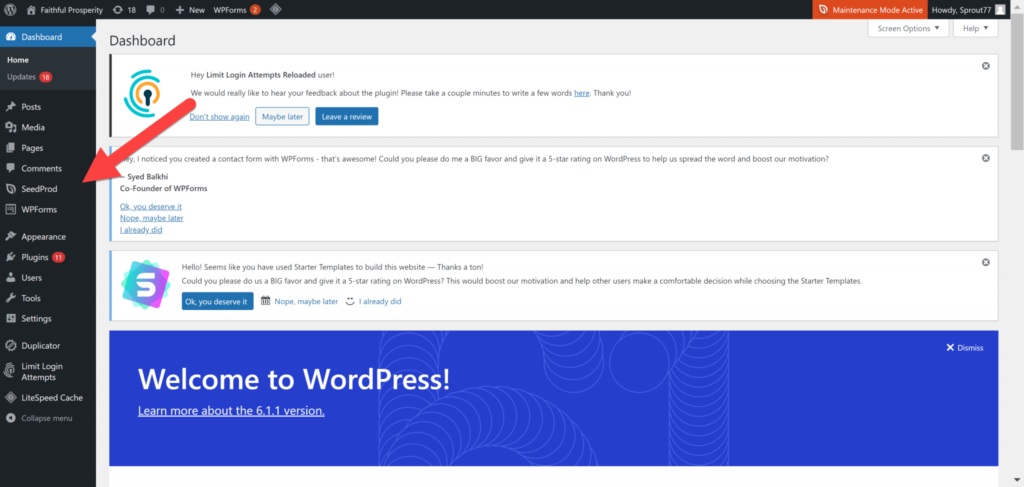
Step 2: Add a new Landing Page
Click the “Add New Landing Page” button and a new landing page will be created.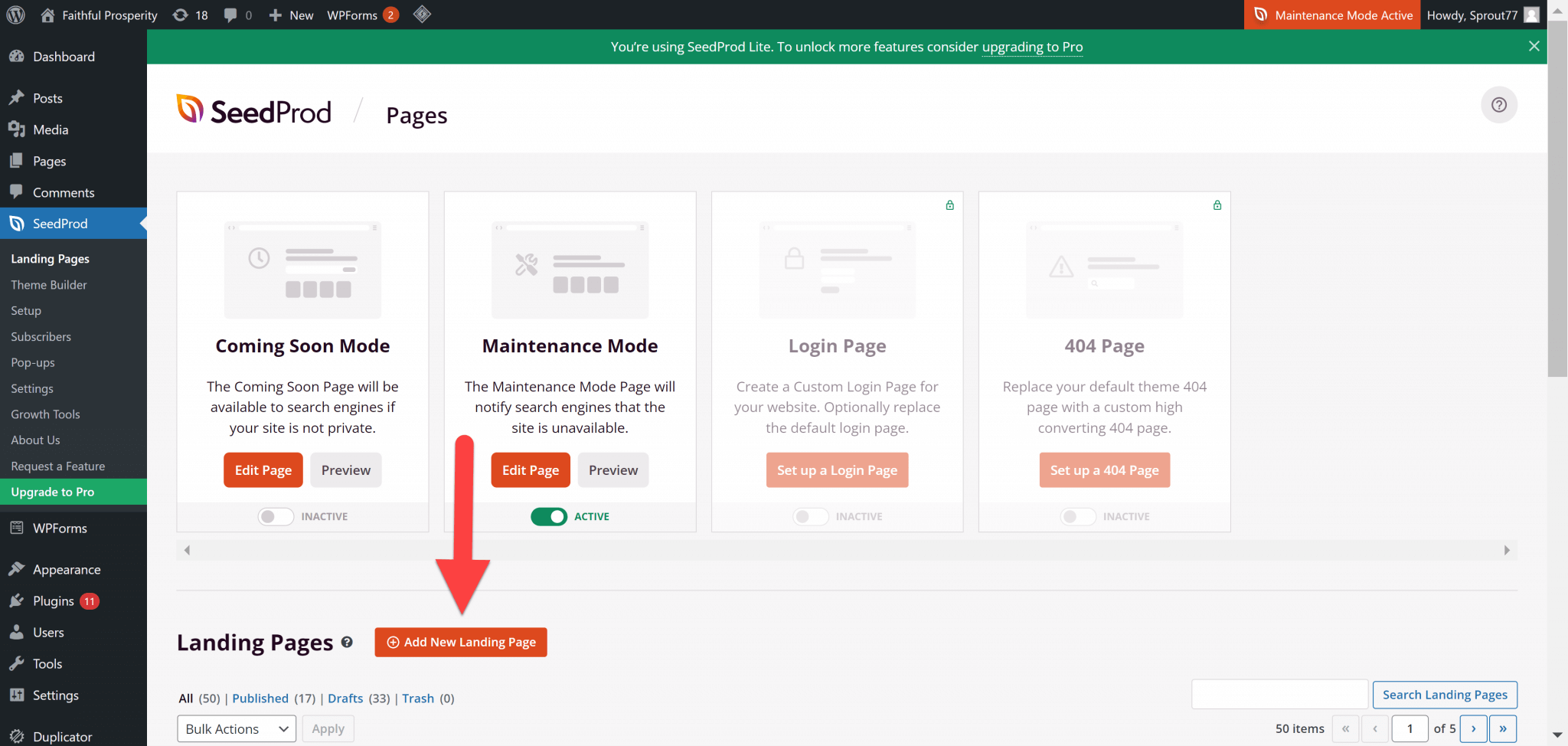
Step 3. Pick a template
You will see a variety of templates available from SeedProd. Select a template that is the best match to promote your product.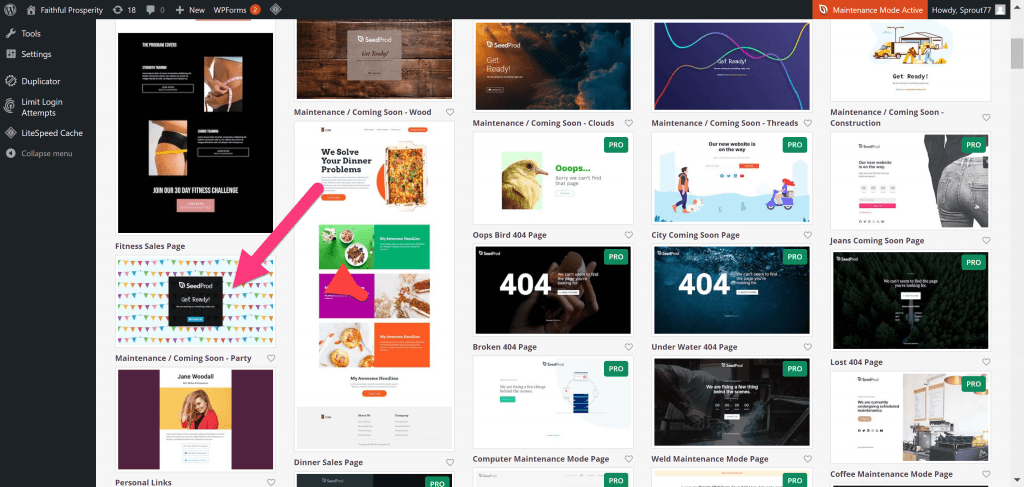
Step 4. Setup the background
Once you have your template selected, you can customize it the way you want. To set up a new background for your landing page you need to do the following:1. Click the “Settings” icon, then the “Image” icon.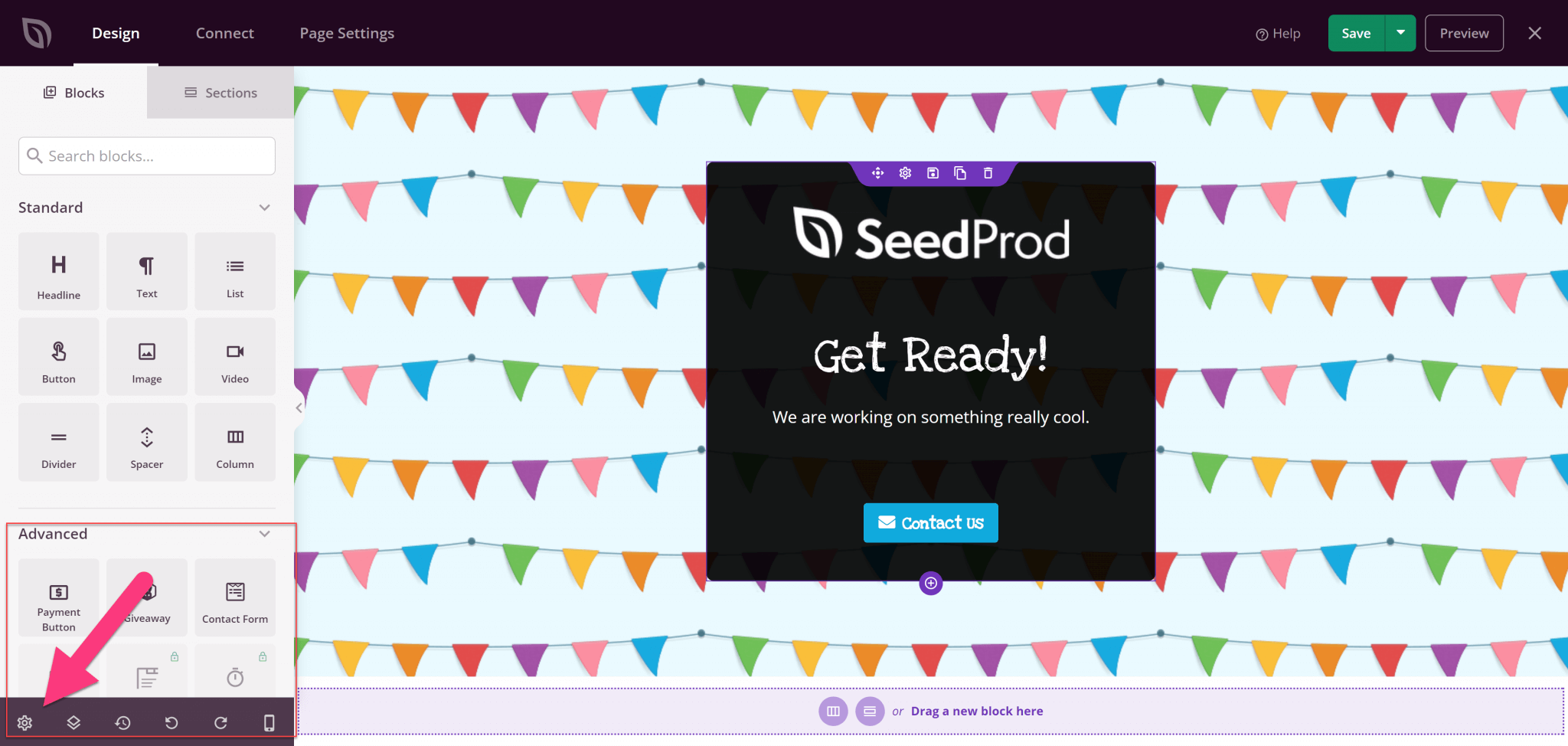
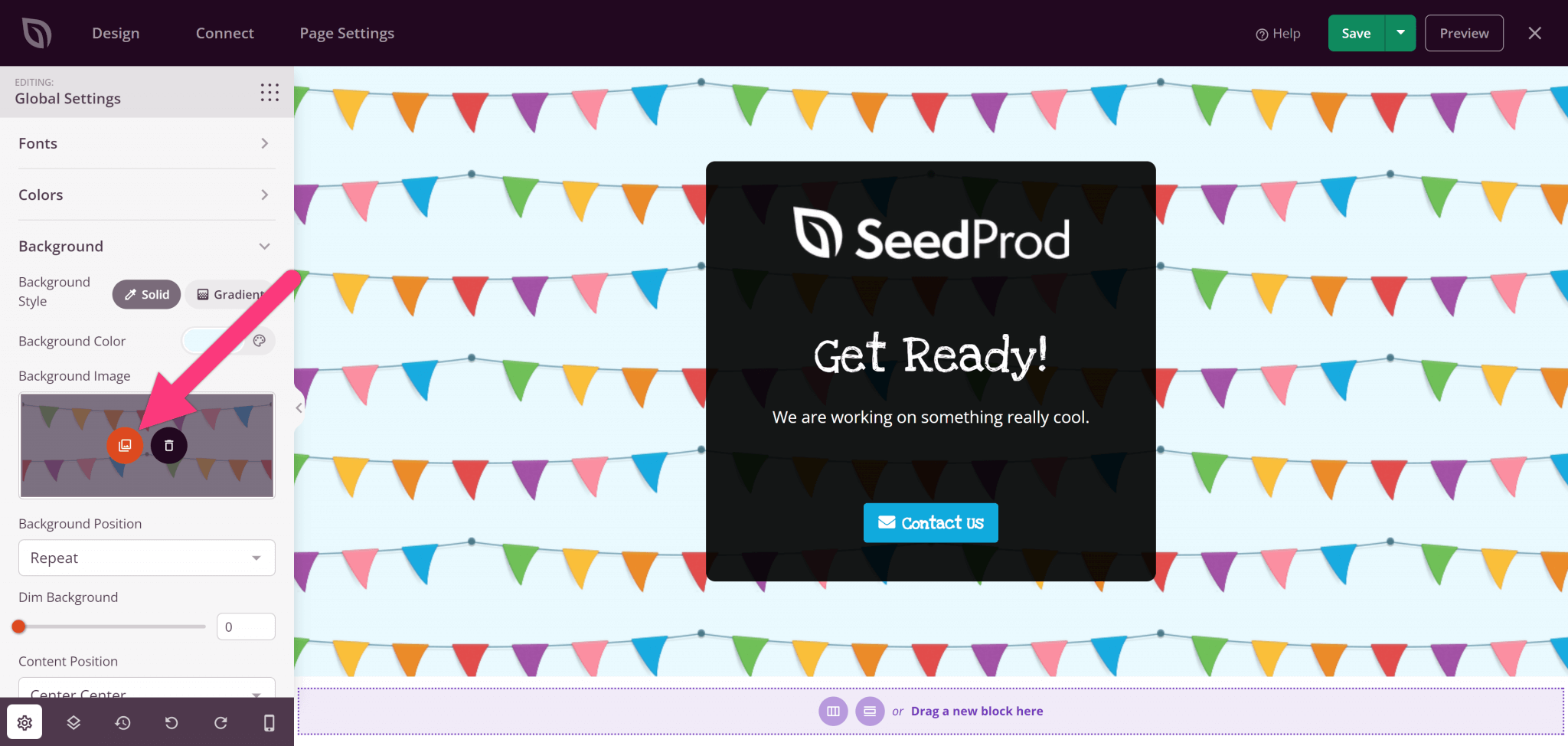 2. Select a background image.
2. Select a background image.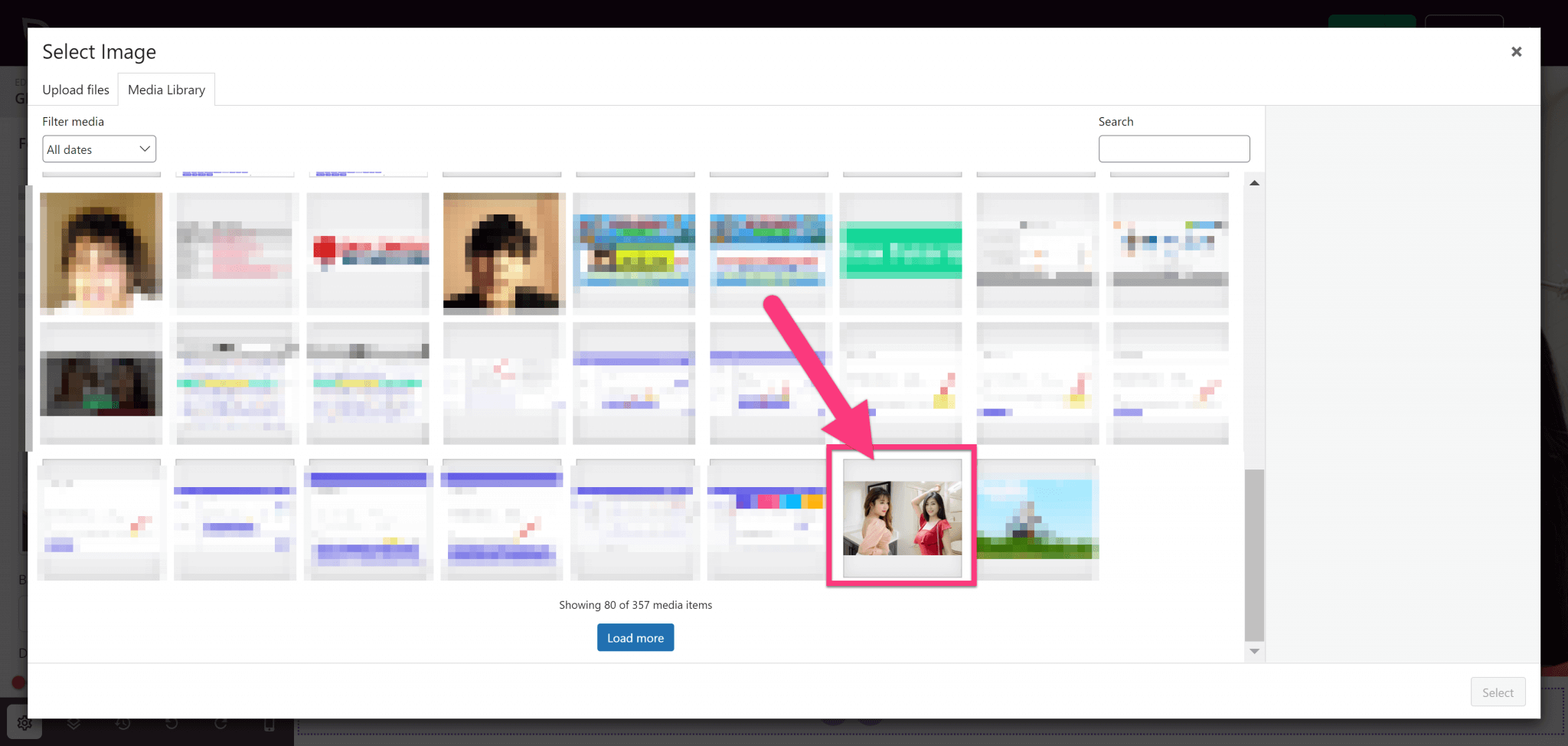
Step 5. Position Full Screen Cover
To follow the steps describing how to create a super simple landing page, now you need to set the “Background position” of the image to “Full Screen Cover”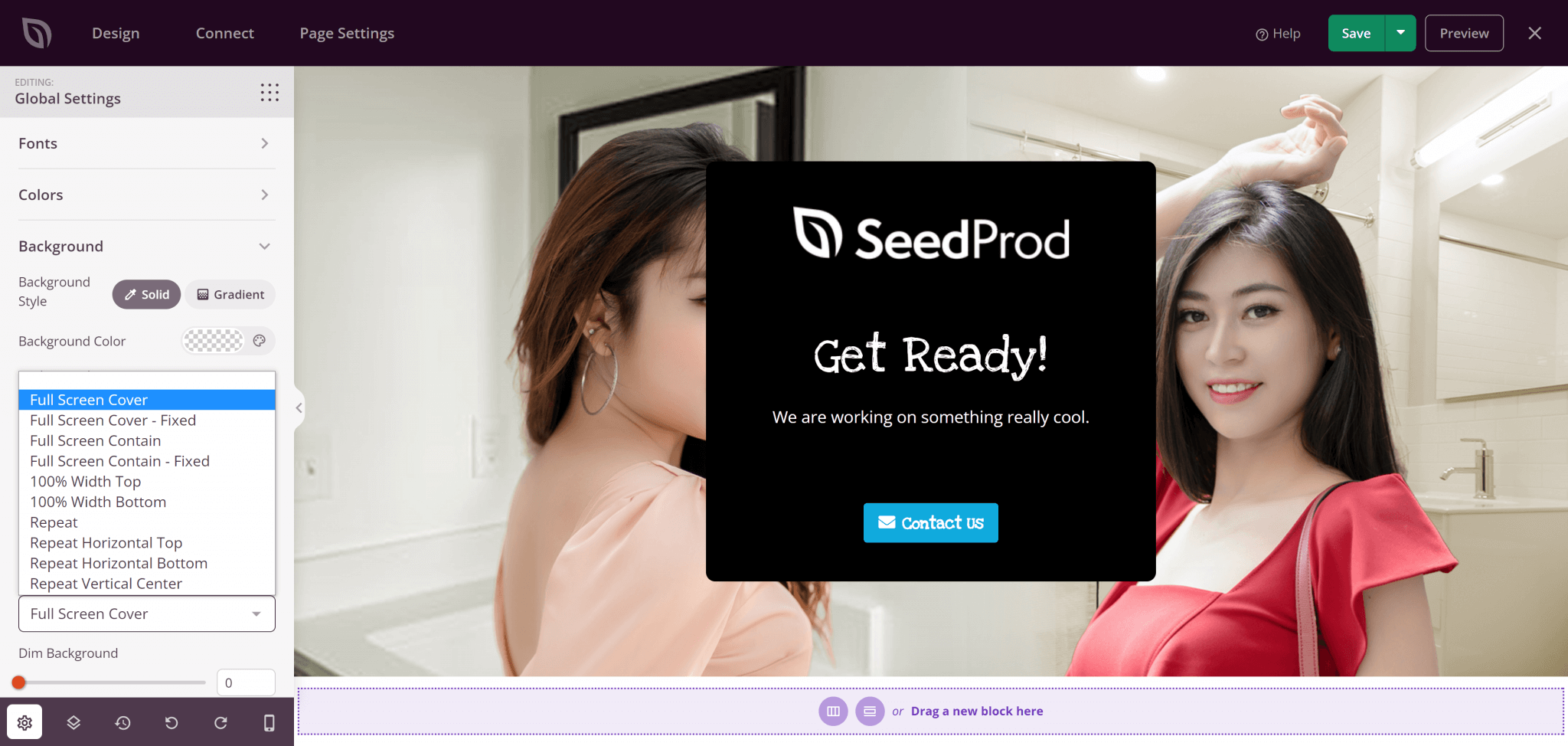
Step 6: Customize the page
Edit the page so that it fits your offer. You have multiple options available: texts, images, videos, columns, etc. Play around with them.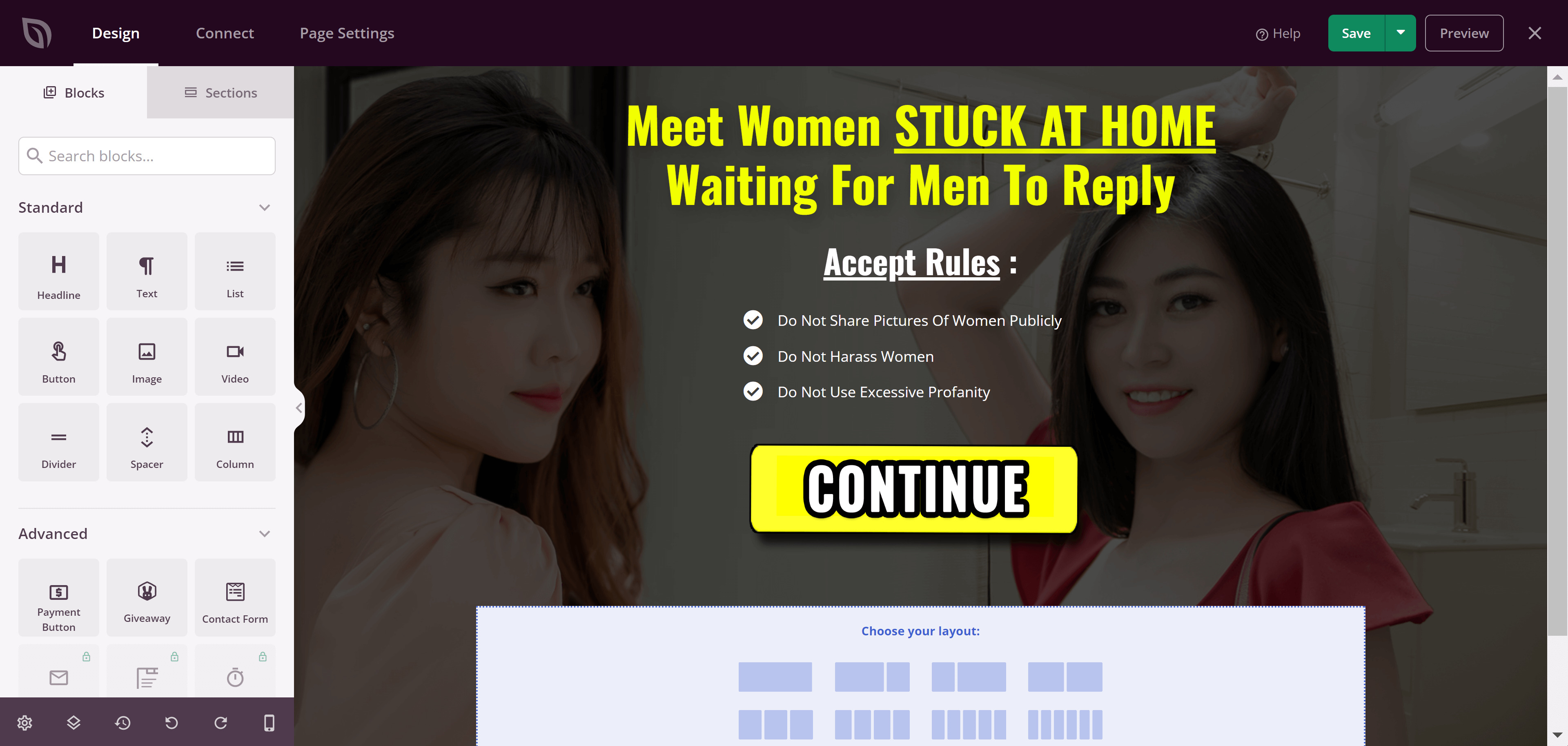
Step 7: Add your CPV Lab tracking link
As I mentioned at the beginning, you can easily add your tracking link to the landing page. You need to follow these steps:1. Click the “Page Settings” anchor text in the menu bar. 2. Then, click on the “Scripts” tab in the left hand column.
2. Then, click on the “Scripts” tab in the left hand column.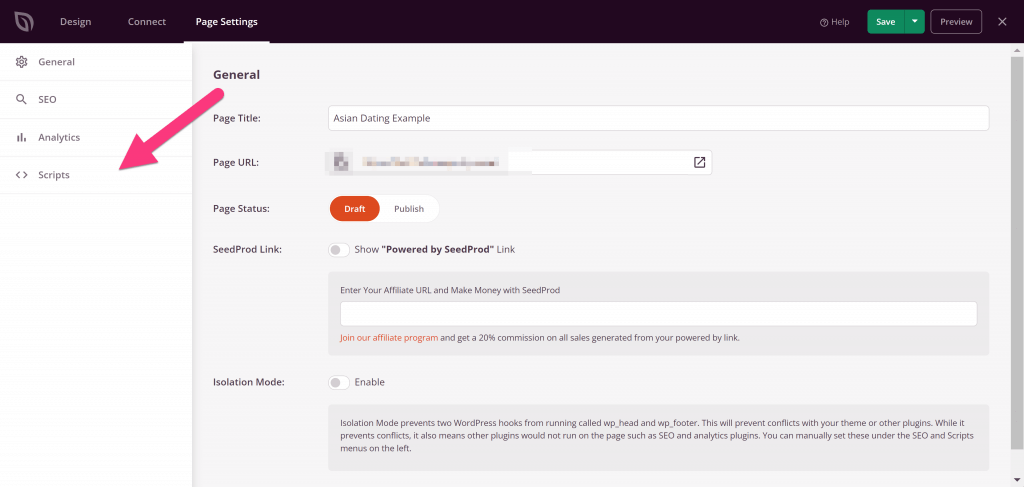 3. Add your step 2 code from CPV Lab into the “Footer Scripts” box.
3. Add your step 2 code from CPV Lab into the “Footer Scripts” box.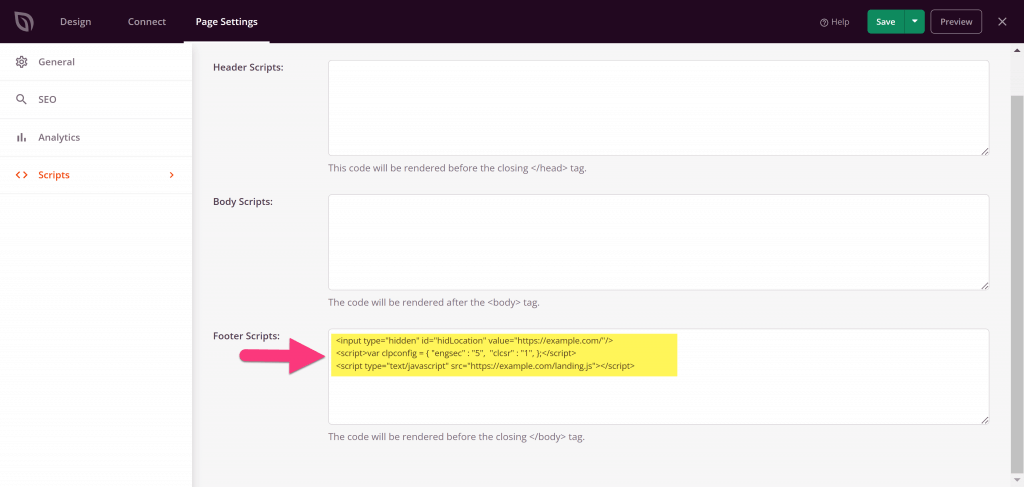 Here you can see the Step 2 code in your tracker:
Here you can see the Step 2 code in your tracker: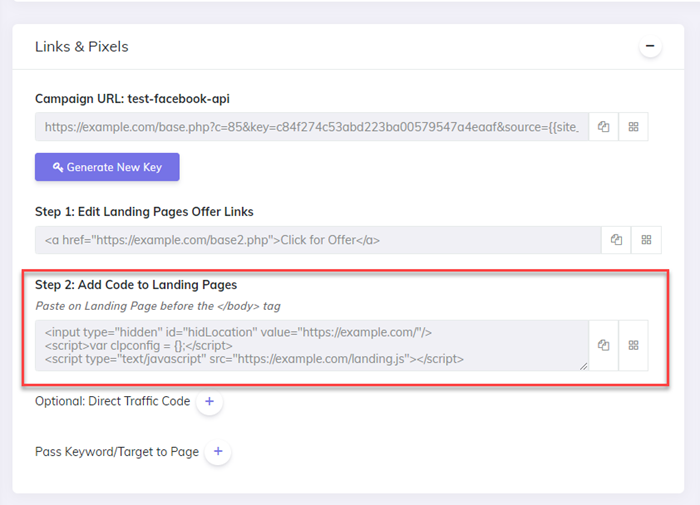 4: Click the “Save” button, and we’re finished 🙂
4: Click the “Save” button, and we’re finished 🙂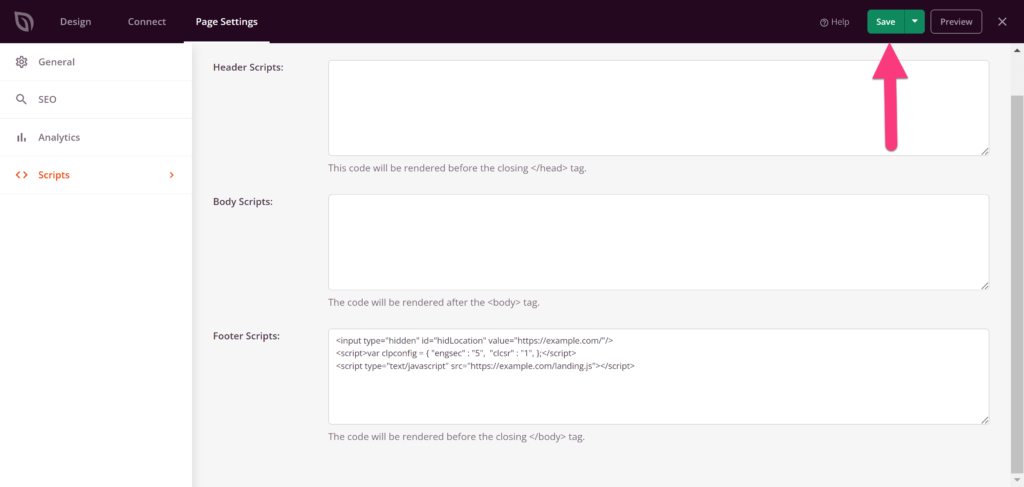 Thanks for checking out this post! Comment what you would like to see next!Don’t forget to check this article describing how to create a simple landing page for your affiliate offers.
Thanks for checking out this post! Comment what you would like to see next!Don’t forget to check this article describing how to create a simple landing page for your affiliate offers.Super Simple Landing PagesGuest Author
 – Patrick Hill
– Patrick Hill
